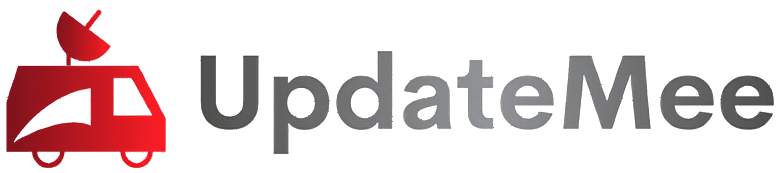Most of us spend half our day on Chrome, maybe for studying, researching, or working purposes, or just pretending to be productive while scrolling YouTube. This makes Chrome something more than just a simple “browser.” And with the right extensions, you can make it your personal assistant, productivity manager, note-taker, grammar fixer, and even your focus buddy.
If you are a student handling a ton of assignments or a freelancer working with multiple clients, these 10 Chrome extensions can for sure save you hours and make your life so much easier. So, let’s not wait any further and just dive right in!
1. Grammarly
I am pretty sure you have definitely heard of it through ads or maybe from your friends, but if you are still not using it, then you are missing out. Grammarly automatically checks for your grammar, spelling, and tone as you write an email, a project, or a social media caption.
This will help you sound more confident and clearer and avoid those “Oops, wrong there/their/they’re” moments.
It is best for students who need help while writing their assignments and for freelancers for sending emails to clients.
2. Notion Web Clipper
Are you also the type to say “I will read it later” whenever you come across a super-useful article or idea? Yeah, we both know we will forget it.
Notion Web Clipper is here to save the web pages, notes, or research material directly in your Notion workspace, which will help you to organize them into desired folders and access them whenever you want.
It is perfect for saving study notes or client ideas and best for researchers, students, and content creators.
3. StayFocusd
Sometimes, or should I say most of the time, one quick “YouTube break” often turns into a 2-hour binge, and your assignments are left forgotten, but with StayFocusd, you can avoid that.
It limits the time you can spend on distracting websites, so when your time is up, those sites will get blocked for the rest of the day. Sure, it’s brutal but very effective.
It is great, as it helps stop procrastination before it even starts. And best for anyone who has a habit of saying “just 5 more minutes.”
4. Momentum
It has a simple, aesthetic UI and gives you a tiny motivation boost with a stunning photo or an inspiring quote every time you check your browser. It also has a to-do list where you can keep track of your pending tasks.
It keeps your mind focused and fresh and is best for students who get bored easily.
5. Loom
Loom is an extension where you can make quick screen recordings with voice. So, if you need to explain something quickly to a client or a teammate, then there’s no need to type long and boring paragraphs, as now you can just Loom to record your screen and talk.
It is perfect for tutorials, walkthroughs, or explaining feedback visually. It saves time explaining over chat and is best for freelancers, designers, and teachers.
6. Google Keep
It is your mini digital sticky note board where you can quickly jot down ideas, to-do lists, or reminders and sync them across all your devices.
It is fast, has a colorful design, and is somehow surprisingly underrated. It is a great, simple, quick note-taking tool and best for students who love writing things down.
7. Todoist
With Todoist, you can save your to-do lists in one place instead of letting multiple to-do lists scatter all across random notes and WhatsApp messages.
You can create tasks, set priorities, and track progress with this extension, and that too all directly inside your browser itself. You can even connect it with Google Calendar.
It is great for organized productivity and best for students with multiple assignments or freelancers handling multiple clients.
8. Clockify
With Clockify, you can know where you spend time on your browser and how much time you actually spend on each task or website. Freelancers use it to track billable hours; however, it is also amazing for students who want to manage their study time better.
It helps you understand your productivity habits and is best for freelancers who bill by the hour or students managing study sessions.
9. ChatGPT for Chrome
This extension allows you to access ChatGPT from your browser toolbar, which means you can ask questions, draft emails, summarize articles, and generate ideas without leaving your tab.
Congrats, now you have your own mini research assistant.
It is great, as it saves time by bringing AI right to your browser and is best for students, content writers, and anyone researching online.
10. Dark Reader
If you are someone who likes to be productive at night, then this extension is a blessing. Dark Reader turns any website into dark mode, thus reducing eye strain and helping you focus longer.
It also makes reading so much more comfortable, especially during those late-night deadlines.
It protects your eyes and helps you work longer and is best for night owls.
Tip: Don’t clutter your browser with too many extensions because it can slow down your browser. Instead, stick to 6-8 extensions that genuinely help your workflow.
Conclusion
These chrome extensions can make your life smoother and more efficient. They can help you stay organized, finish assignments and manage clients. Although, unfortunately they won’t magically make you more productive but rather help you be a little more faster and smarter with your pending tasks.
And hey, if you love discovering tools that actually make life easier, keep checking out UpdateMee – we are always digging up apps, hacks, and platforms that help students and freelancers get ahead!