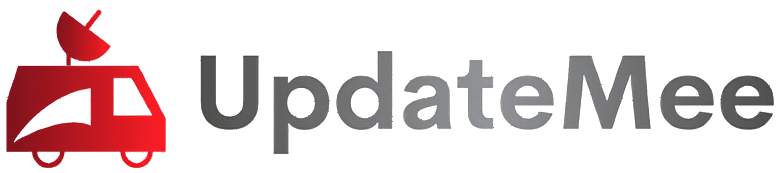Operation in a digital world necessitates setting the right devices for your team to be able to stay connected, productive, and effective. When it comes to business productivity suites, the first two names that pop into the mind are Zoho and Google Workspace. Which set, then, is fit for your business? Let’s find out. The Importance of Selecting the Right Productivity Suite. Consider a situation. Your team is working together on something important. The collaborative tools, however, are lacking or, worse, they clash. The emails get misplaced; in turn, deadlines are missed and frustration builds. This is not a simple decision since it affects collaboration, data handling, system integration on the worst hand-your bottom line. There are slight differences between what Zoho and Google Workspace offer to the corporate community. Let’s see what they are.
User Interface and Ease of Use
In terms of user experience, Google Workspace provides a seamless transition. Most people already use Gmail, Google Docs, Sheets, and Drive for personal use, making the transition to the business version easy. Teams do not need much training to get started on Google’s clean, simple, and minimalistic interface. In contrast to Google, Zoho is feature-rich and provides a wider range of applications beyond just emails and documents. While it may take teams some time to get used to it, Zoho’s interface is designed to be adaptable, offering a business the ability to restrict or expand tools around a certain business need. If your business is flexible and adaptable, Zoho could be your best solution.
Email and Communication
Email plays an essential role in business as it is the main support system.
- Google Workspace employs Gmail, which is not only fast and reliable but also known to millions. In addition, it links with fewer interruptions to Google Meet for video calling, Google Chat for instant messaging, as well as other Google services. For businesses that are already users of Google tools, the integration is perfect.
- Zoho Mail, an email solution from Zoho, is free from advertisements, of excellent quality, and is endowed with security features that are robust such as encryption and advanced spam filters. Besides, the company offers tools like Zoho Cliq and Zoho Meeting for chat and video conferencing, respectively. A feature that stands out among others is the nearness of the different app integrations, which allows for a central hub for business communication, hence, making it easy for businesses to communicate with their clients.
Productivity Apps and Collaboration
- One of the best features of Google Workspace is the collaboration feature. Multiple team members are able to access the same files, which are Google Docs, Sheets, or Slides, at the same time and the system is designed in such a way that it does not allow version conflicts to occur. Google Drive serves as a central storage space for the files, thus sharing and accessing files are made very simple. In case your business is all about collaboration and cloud-based work, Google Workspace is the way to go.
- Zoho’s productivity suite comprises Zoho Writer, Sheet, and Show which correspond to the Google Docs, Sheets, and Slides that are the first choice for most users. Although they might not be that popular, they have features like AI-powered writing assistance, workflow automation, and extensive integrations with other Zoho apps. In case your business requires more than just document editing, for example, CRM, project management, and HR tools, Zoho’s ecosystem can be the solution for you.
Also Read: What is Zoho, and why is it the Best Alternative to Google Workspace & Microsoft 365?
Storage and Pricing
Let us discuss the numbers because the budget is always equally important.
- The Google Workspace Business Starter plan, offering 30GB per user, is the least costly of all and its price is $6 per user per month. The Business Standard and Plus plans offer 2TB and 5TB storage per user, respectively.
- Zoho has a pricing plan that begins at $1 per user per month for the Mail Lite plan with 5GB per user, and the Workplace Standard plan provides 30GB of storage per user for only $3 per user per month. As a whole, Zoho is less expensive, particularly for small businesses and startups.
Basically, in case you required a cost-effective solution with only essential features, Zoho would be the most suitable option for you. On the other hand, if your top priorities were related to massive data storage and having a big enterprise, then Google Workspace might be more valuable with its additional cost.
Security and Compliance
Just like security is not an option but a necessity, the two platforms take it very seriously.
- Google Workspace keeps the process secure with advanced security features like the 2-step verification, phishing protection, and AI-based threat detection. It also complies with strictly regulated global standards like GDPR and HIPAA, which can be very reassuring to those businesses that handle sensitive data.
- Zoho focuses on privacy and security via end-to-end encryption, two-factor authentication, and privacy-friendly policies. The company prides itself on a strict implementation of GDPR. Zoho underlines data ownership, that is, your company data is yours, not Zoho’s, which may be a big plus for companies concerned about privacy.
Integrations and Ecosystem
A business tool that is not useful in isolation. You need it to function properly with other applications.
- Google Workspace integrates with almost any third-party tool without any issues CRM systems, project management apps, marketing platforms, and more. Because of this adaptability, it is perfect for businesses that are already dependent on multiple software systems
- On the other hand, Zoho provides a wide range of apps not only for productivity but also for the CRM, books, projects, and desk. The benefit? You can accomplish almost every business process within the Zoho ecosystem, thus, fewer third-party integrations are needed.
Customer Support
Customer service in a hurry is what counts when it fails. Google Workspace offers support via chat, phone, and email around the clock for paid plans. Zoho also provides 24-hour support, with higher-tier plans awarded with a dedicated account manager. That personal approach to support may be beneficial to small businesses that may need a bit more direction
So, Which One Should You Choose?
The thing is, the answer isn’t simple, and there is no perfect solution for everyone. The decision is up to you, and it depends on your business needs:
- If you are a fan of the Google ecosystem, cloud collaboration without any hiccups, and numerous third-party integrations, then simply go for Google Workspace. Basically, it would be great for the teams that are already heavily dependent on Google apps and are looking for a hassle-free, scalable solution.
- If you are looking for a less expensive, more flexible solution that offers a wider business ecosystem, then opt for Zoho. It would be a perfect fit for startups, small businesses, or even firms that aim to integrate CRM, HR, accounting, and project management all in one platform.
Conclusion
At the end of the day, the top productivity suite is the one that corresponds to your business workflow, financial plan, and future objectives. Both Zoho and Google Workspace are good picks they are just designed for slightly different purposes.
In case the characteristics of your team are simplicity and working together in real-time, then Google Workspace is the one for you. Nevertheless, if your company desires versatility, low price, and a platform that can handle all your business functions, then Zoho would be the better investment.
It is advisable to have a test run of both platforms before making any decision. Most of these softwares come with free trials allowing your team to test them in real situations. Consequently, you are not only relying on features and reviews but also experiencing what is the most effective for your business team.
Don’t forget that the correct tools keep the productivity going, make the workflows easier, and even give a boost to the team moral. The right choice is not only a tech decision but also a strategic move towards the development of your business.